Top 10 Free Tools for Text, MP3, and Translation: Enhance Your Language Experience
Enhancing your language experience is easier than ever with the availability of numerous free tools designed to assist with text, MP3, and translation tasks. In this article, we present the top 10 free tools that can revolutionize your language learning journey.
First, tools like Google Translate and DeepL Translator provide accurate and convenient translation services for written text. For text-to-speech conversion, Natural Reader and Audacity offer powerful capabilities to transform written content into spoken words. When it comes to text editing and proofreading, Grammarly and Hemingway Editor are indispensable tools that ensure your writing is error-free and polished.
Additionally, tools like Linguee and Google Keyword Planner aid in expanding your vocabulary and understanding contextual usage. Finally, for organizing and managing language learning materials, Trello and Anki provide effective solutions.
Table of Contents
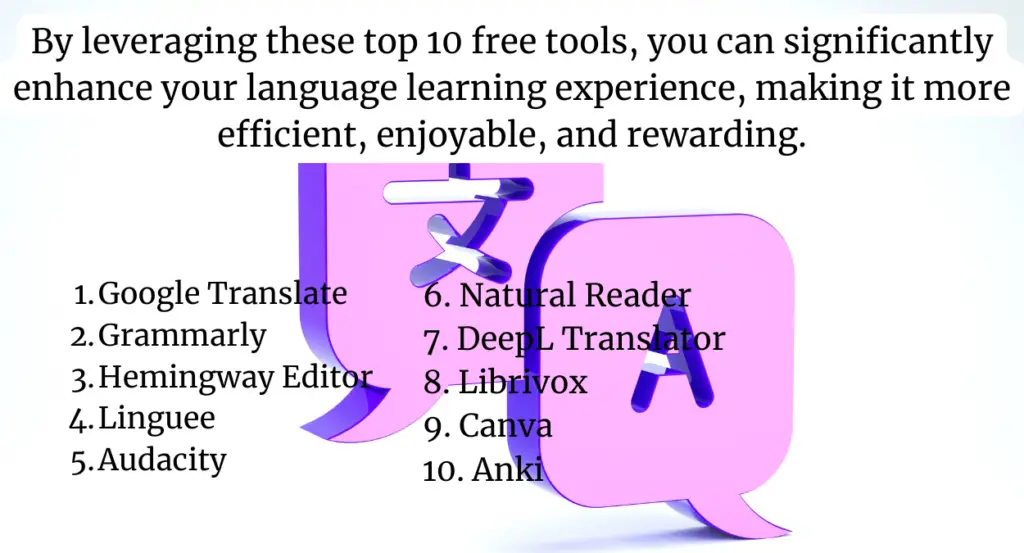
By leveraging these top 10 free tools, you can significantly enhance your language learning experience, making it more efficient, enjoyable, and rewarding.
1. Google Translate:
A widely popular and versatile tool that offers translation services for text, audio, and even images. It supports numerous languages and provides accurate translations.
Google Translate is a free online translation service provided by Google. It allows users to translate text, documents, websites, and even entire conversations between different languages.
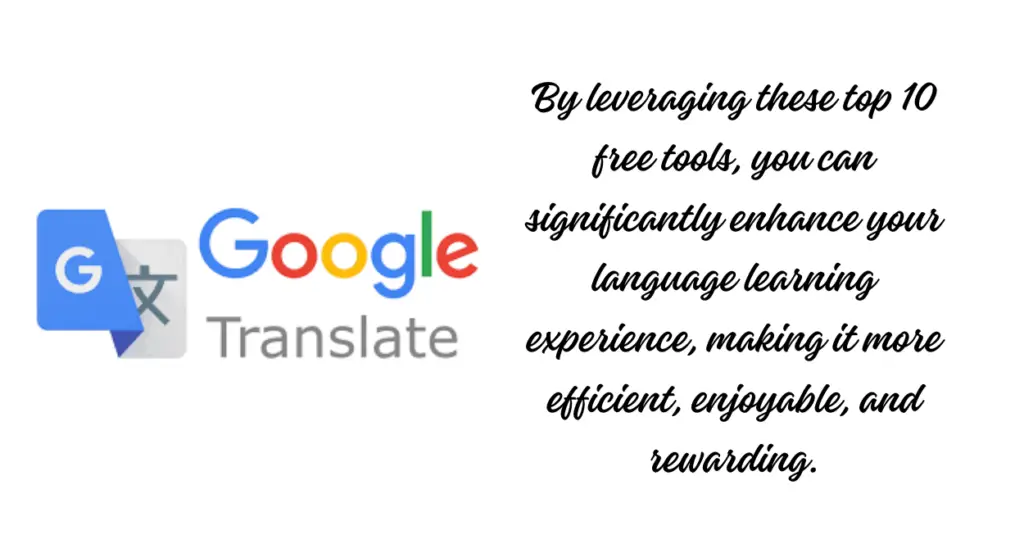
With Google Translate, you can easily translate text from one language to another. You can type or paste the text into the input box and select the source and target languages. The translation is generated instantly, and you can view the translated text along with pronunciation guides and alternative translations.
Google Translate supports a wide range of languages, including popular languages like English, Spanish, French, German, Chinese, Japanese, and many more. It also offers translation options for less common languages and dialects, allowing users to communicate across linguistic barriers.
Key Features of Google Translate
In addition to text translation, Google Translate provides a feature called “Translate a Document.” This allows you to upload a document in various file formats, such as Word documents, PDFs, or text files, and have it translated into the desired language. It is particularly useful for translating longer texts or documents with complex formatting.
Google Translate also offers a website translation feature. By entering the URL of a webpage, you can have the entire page translated into your preferred language. This can be helpful for reading foreign websites or accessing information that is not available in your native language.
Google Translate has mobile applications for both iOS and Android devices, enabling on-the-go translation. The mobile app provides features such as camera translation, which allows you to point your phone’s camera at text (e.g., signs, menus) and have it translated in real time.
It’s important to note that while Google Translate is a powerful tool, the translations may not always be perfect and can vary in accuracy depending on the complexity of the text and the languages involved. It is recommended to use the translations as a general guide and to consider professional translation services for important or sensitive content.
You can access Google Translate by visiting the website translate.google.com or by downloading the mobile app from the respective app stores for iOS and Android devices.
2. Grammarly:
An essential tool for enhancing your writing skills. Grammarly checks for grammar, punctuation, and spelling errors while also offering suggestions for style improvements. It can be integrated into various platforms like web browsers and word processors.
Grammarly is an online writing assistance tool that helps users improve their writing by identifying and correcting grammar, spelling, punctuation, and style mistakes. It provides real-time suggestions and feedback to enhance the clarity, coherence, and correctness of written content.
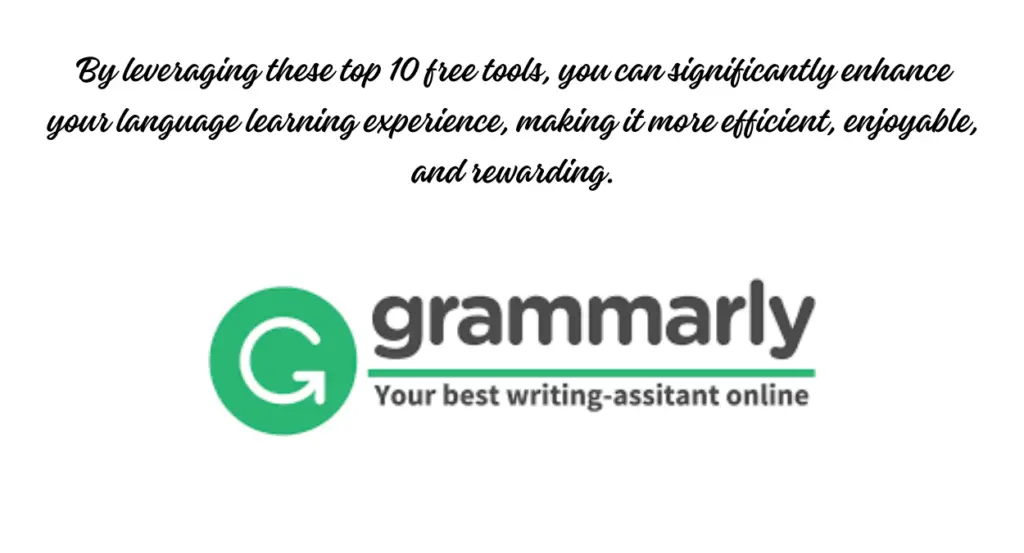
With Grammarly, you can integrate the tool into various writing platforms such as web browsers, Microsoft Word, and Google Docs, allowing you to receive instant suggestions while composing your text. Grammarly’s AI-powered algorithms analyze your writing and highlight errors, offering suggestions for corrections and improvements.
Grammarly checks for common grammatical mistakes, including subject-verb agreement, verb tense consistency, sentence fragments, and run-on sentences. It also identifies spelling errors, punctuation mistakes, and issues with capitalization. Additionally, Grammarly offers advanced features like checking for clarity, conciseness, word choice, and tone, helping you refine your writing style and tone to match your intended audience.
Key Features of Grammarly
One of the notable features of Grammarly is its plagiarism checker, available with Grammarly Premium. It scans your text against an extensive database to identify any potential instances of plagiarism, ensuring the originality and integrity of your work.
Grammarly provides a user-friendly interface with clear explanations and suggestions for each identified issue. It offers different levels of corrections, allowing you to choose the appropriate adjustments based on your writing style and context. You can accept or ignore suggestions as needed, empowering you to maintain control over your writing.
Grammarly offers both a free version and a premium subscription. The free version provides basic grammar and spelling checks, while the premium version unlocks advanced writing insights, vocabulary enhancement suggestions, genre-specific writing style checks, and the plagiarism checker.
Grammarly is available as a web-based tool, browser extension, and as a downloadable desktop application. It is also accessible on mobile devices through its dedicated apps for iOS and Android.
Overall, Grammarly is a valuable writing assistant that helps users improve their writing skills, ensuring clarity, correctness, and effective communication. Whether you are a student, professional, or anyone looking to enhance their writing, Grammarly can be a useful tool for producing high-quality written content.
3. Hemingway Editor:
A tool that helps improve the readability of your text. It highlights complex sentences, excessive adverbs, and passive voice, allowing you to create clear and concise content.
The Hemingway Editor is a writing tool designed to help users improve the clarity and readability of their written content. Inspired by the writing style of Ernest Hemingway, the tool highlights complex sentences, common errors, and readability issues to make the text more concise and straightforward.
With the Hemingway Editor, you can simply copy and paste your text into the editor or write directly within the tool. It then analyzes your writing and provides feedback in real-time, indicating areas that can be improved.
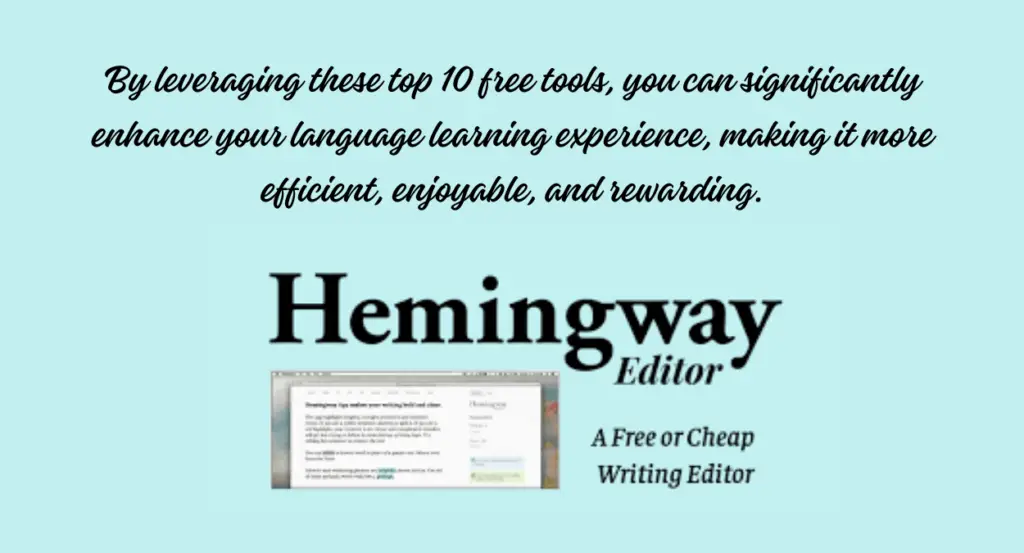
Key Features of Hemingway Editor
One of the key features of the Hemingway Editor is its readability analysis. It highlights sentences that are difficult to read, identifies excessive adverbs or passive voice usage, and suggests simpler alternatives. By simplifying your sentences and using more straightforward language, you can enhance the clarity and comprehension of your writing.
The Hemingway Editor also provides a readability score, which is based on the grade level required to understand the text. The lower the score, the easier the text is to read. This feature can be especially helpful when tailoring your writing to specific audiences or when aiming for a particular level of readability.
Additionally, the Hemingway Editor offers
Additionally, the Hemingway Editor offers color-coded highlighting to indicate different types of issues. It highlights sentences that are hard to read or very hard to read in yellow and red, respectively. It also highlights adverbs in blue, passive voice in green, and phrases that have simpler alternatives in purple. This visual feedback allows you to quickly identify and address problematic areas in your writing.
The Hemingway Editor is available as a web-based tool and as a desktop application for Windows and Mac. The desktop version offers additional features, such as the ability to write and edit offline, save documents, and export your text in various formats.
While the Hemingway Editor focuses on improving readability, it is important to note that it does not provide comprehensive grammar and spelling checks. For more in-depth proofreading, it can be used in conjunction with other grammar and spell-checking tools.
In summary, the Hemingway Editor is a useful tool for writers looking to enhance the clarity and readability of their writing. By highlighting complex sentences, suggesting simpler alternatives, and providing a readability score, it helps users create more concise and easily understandable content.
4. Linguee:
A powerful translation tool that provides contextual translations by searching through bilingual texts. It offers accurate translations, example sentences, and alternate meanings for a better understanding of words and phrases.
Linguee is an online bilingual dictionary and translation platform that provides users with comprehensive and contextual translations. It offers translations for words, phrases, and sentences in multiple languages, along with examples from reliable sources to provide a better understanding of how the term is used in different contexts.
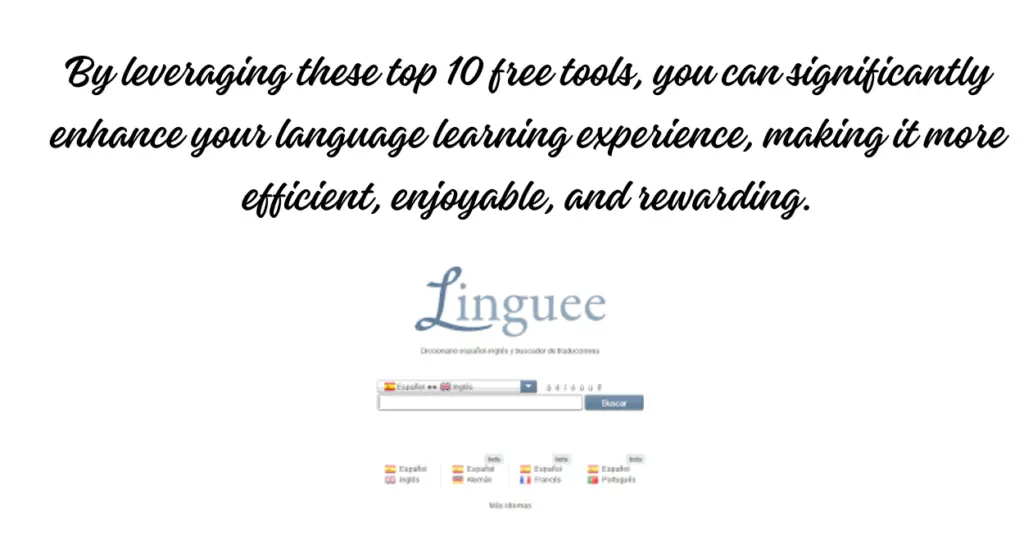
Key Features of Linguee
One of the key features of Linguee is its extensive database of translated texts, which includes content from websites, official documents, and other sources. When you search for a word or phrase, Linguee presents you with multiple translation options, along with real-life examples of how the term is used in context. This allows you to see the different meanings and nuances of the translation and choose the most appropriate one for your specific context.
Linguee also provides additional information such as pronunciation, synonyms, and related terms to help users expand their vocabulary and deepen their understanding of the translated term. This makes it a valuable tool not only for language learners but also for professionals and individuals who require accurate and reliable translations.
In addition to the web version, Linguee
In addition to the web version, Linguee offers a mobile app for iOS and Android devices, enabling users to access translations on the go. The app provides similar functionality to the web version, allowing you to search for translations, save your favorite terms, and access your search history.
Linguee supports a wide range of language pairs, including popular languages such as English, Spanish, French, German, Italian, and more. It also covers a number of less common languages, making it a versatile tool for translation needs across different language combinations.
It’s important to note that while Linguee offers a vast collection of translations and examples, the accuracy and reliability of the translations depend on the quality of the source texts used. It is always recommended to verify translations in context and consult other reputable sources when necessary.
Overall, Linguee is a valuable resource for bilingual translation and language learning. Its combination of accurate translations, contextual examples, and additional language information makes it a useful tool for individuals seeking reliable and comprehensive translations in multiple languages.
5. Audacity:
A versatile audio editing tool that allows you to record, edit, and convert audio files. It supports various formats and provides features like noise reduction, equalization, and audio effects.
Audacity is a free and open-source audio editing software that provides a range of powerful features for recording, editing, and manipulating audio files. It is available for Windows, Mac, and Linux operating systems, making it accessible to a wide range of users.
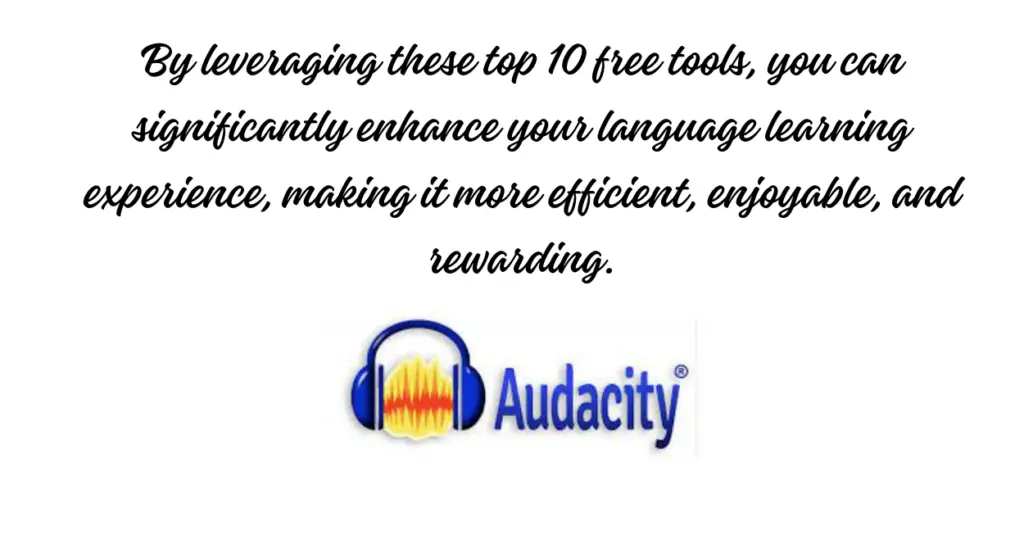
Key Features of Audacity
One of the key features of Audacity is its ability to record audio from various sources, such as microphones, line inputs, and even streaming audio from your computer. It offers options for adjusting input levels, selecting recording devices, and monitoring audio while recording.
Audacity’s editing capabilities are extensive, allowing users to cut, copy, paste, and delete audio sections easily. It supports multi-track editing, enabling users to work with multiple audio tracks simultaneously. You can apply various effects and filters, adjust volume levels, and use tools like noise reduction and equalization to enhance the audio quality.
Audacity supports a wide range of audio file formats, including WAV, MP3, FLAC, AIFF, and more. It provides options for exporting audio files in different formats, making it versatile for various audio production needs.
The software also offers Key Features of Audacity
The software also offers features like spectrogram view, which provides a visual representation of the audio’s frequency content, and a time-plot waveform view for precise editing and analysis. Audacity supports plugins, allowing users to extend its functionality and add additional effects and features.
Audacity has a straightforward and user-friendly interface, making it suitable for both beginners and more experienced users. It provides extensive documentation and tutorials to help users get started and learn advanced techniques.
As an open-source project, Audacity benefits from a community of developers and contributors who continually improve and update the software. This ensures regular updates, bug fixes, and the inclusion of new features based on user feedback.
In summary, Audacity is a powerful and versatile audio editing software that offers a wide range of features for recording, editing, and manipulating audio files. Whether you’re a podcaster, musician, or audio enthusiast, Audacity provides the necessary tools to produce high-quality audio content.
6. Natural Reader:
An excellent tool for text-to-speech conversion. It reads text aloud in a natural-sounding voice, making it useful for proofreading, language learning, and accessibility purposes.
Natural Reader is a text-to-speech software that converts written text into spoken words. It provides a convenient solution for individuals who prefer listening to text rather than reading it or for those with visual impairments.
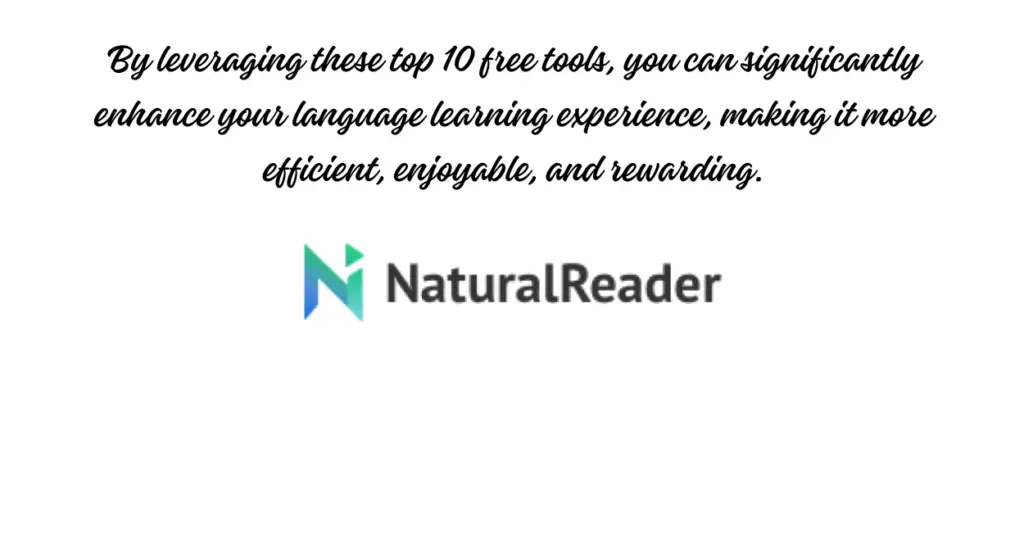
With Natural Reader, you can simply paste or type the text into the software, and it will convert it into natural-sounding speech. It supports various file formats, including PDF, Word documents, web pages, and plain text files. This allows you to convert a wide range of written content into audio format.
The software offers multiple voices to choose from, allowing you to customize the reading experience to suit your preferences. You can adjust the voice speed, pitch, and volume to make the reading more comfortable and personalized. Natural Reader also supports multilingual text-to-speech, providing options for different languages and accents.
Key Features of Natural Reader
In addition to its desktop application, Natural Reader also offers browser extensions for Chrome, Firefox, and Safari. These extensions allow you to listen to web pages and online articles directly within your browser, making it convenient for accessing online content.
Natural Reader has features that can enhance the reading experience, such as highlighting the words as they are spoken, which can be helpful for following along with the text. It also supports the creation of audio files, allowing you to save the converted text as an MP3 or WAV file for offline listening.
While Natural Reader provides a free version with limited features, it also offers a paid version with additional capabilities, such as the ability to convert larger amounts of text and access to premium voices.
Overall, Natural Reader is a user-friendly and versatile text-to-speech software that can be beneficial for individuals who prefer listening to written content. Whether you want to listen to documents, web articles, or any other text-based material, Natural Reader offers a convenient way to access and understand written information through audio conversion.
7. DeepL Translator:
A translation tool known for its high-quality and accurate translations. DeepL uses artificial intelligence and neural networks to deliver precise results for a wide range of languages.
DeepL Translator is an advanced online translation tool that uses artificial intelligence and neural network models to provide high-quality translations. It supports translations between multiple languages and is known for its accuracy and natural-sounding results.

DeepL Translator offers a simple and user-friendly interface. You can enter text or paste entire documents into the translation box and select the source and target languages. It supports a wide range of language combinations, including popular languages such as English, Spanish, French, German, Italian, and more.
Key Features of DeepL Translator
One of the key advantages of DeepL Translator is its ability to produce translations that retain the context and meaning of the original text. It leverages its deep neural network models to analyze and understand the input text, allowing it to generate more accurate and coherent translations.
DeepL Translator is particularly known for its excellent performance in translating complex sentences and technical texts. It can handle specialized terminology and industry-specific jargon, delivering translations that are often superior to those provided by other translation tools.
In addition to the web-based version, DeepL Translator offers browser extensions for popular web browsers like Chrome and Firefox. These extensions allow you to translate text directly from web pages without the need to switch to the DeepL website.
DeepL Translator also offers a premium subscription called DeepL Pro, which provides additional features such as faster translation speeds, API access for integration with other applications, and enhanced privacy and security measures.
It’s worth noting that while DeepL Translator is highly accurate, no machine translation tool can completely replace human translation. Contextual nuances, cultural references, and idiomatic expressions can still pose challenges for automated systems. Therefore, for critical or sensitive translations, it’s recommended to consult with professional human translators.
Overall, DeepL Translator is a powerful and reliable online translation tool that leverages AI and neural network models to deliver accurate and natural-sounding translations. Its ability to handle complex sentences and technical content makes it a valuable resource for various translation needs.
8. Librivox:
A platform that offers free audiobooks from the public domain. It has a vast collection of classic literature read by volunteers worldwide, allowing you to listen to books in various languages.
LibriVox is a non-profit organization and online platform that offers free audiobooks of public domain literary works. It is a community-driven project where volunteers from around the world record and contribute their readings of books in the public domain, making them accessible to anyone with an internet connection.
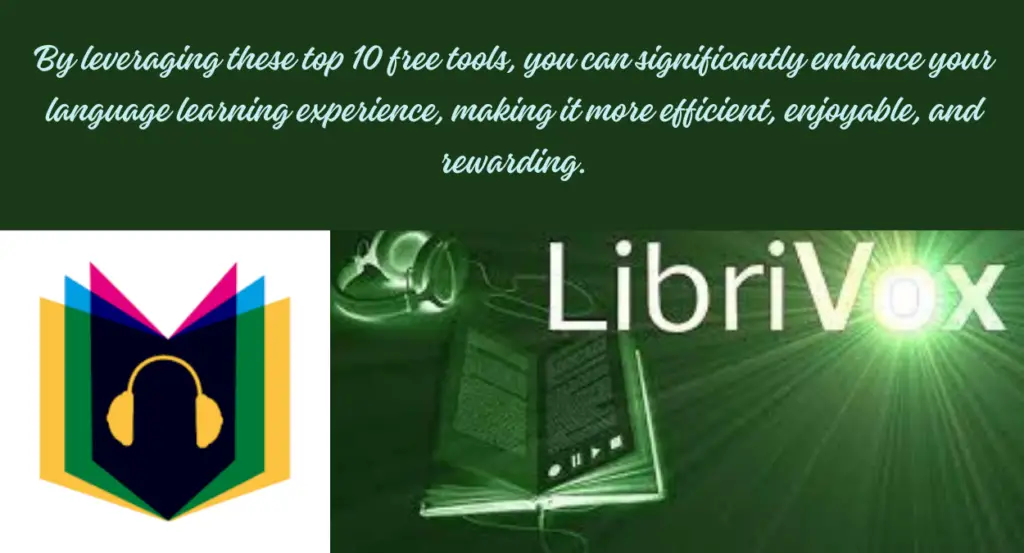
The LibriVox catalog includes a vast collection of classic literature, including novels, short stories, poetry, and non-fiction works. These books are no longer protected by copyright and are freely available for distribution and public use. LibriVox volunteers record the texts and create audio versions that can be streamed or downloaded from the website.
Key Features of LibriVox
One of the key benefits of LibriVox is its extensive collection of audiobooks. Users can explore a wide range of genres and literary classics without any cost or subscription fees. Whether you enjoy timeless novels by authors like Jane Austen, Mark Twain, or Charles Dickens, or if you’re interested in exploring poetry, philosophy, or history, LibriVox provides a diverse selection of titles to choose from.
LibriVox recordings are created by volunteers, and the quality of narration may vary depending on the individual reader. However, most volunteers strive to deliver clear and enjoyable audio performances. Each audiobook project typically involves multiple volunteers, with different readers contributing chapters or sections of the book.
The LibriVox website offers a user-friendly interface, allowing users to search for specific titles, browse by genre, or discover new books through curated collections and recommendations. The audiobooks are available for streaming directly from the website, and users can also download them in various audio formats, such as MP3 or OGG, for offline listening.
LibriVox encourages community participation, and individuals can become volunteers by contributing their own narrations of public domain texts. This collaborative effort ensures that new audiobooks continue to be added to the collection over time, expanding the offerings available to listeners.
In summary, LibriVox is a valuable resource for accessing free audiobooks of public domain literary works. With its extensive catalog, volunteer-driven recordings, and user-friendly interface, LibriVox provides an opportunity for literature enthusiasts to enjoy and explore classic books through the medium of audio.
9. Canva:
While primarily a design tool, Canva can be used to create visually appealing language learning materials. You can design flashcards, infographics, and posters to aid in vocabulary retention and language comprehension.
Canva is a popular online graphic design platform that allows users to create a wide range of visual content, including social media graphics, presentations, posters, flyers, infographics, and more. It provides a user-friendly interface and a vast library of templates, graphics, and customizable elements, making it accessible to both beginners and experienced designers.
Key Features of Canva
One of the key features of Canva is its extensive collection of professionally designed templates. These templates cover various categories and industries, providing a starting point for creating visually appealing designs. Users can choose a template, customize it with their own text, images, and colors, and create professional-looking graphics without the need for advanced design skills.
Canva offers a drag-and-drop editor, making it easy to add and manipulate elements on the canvas. Users can upload their own images and incorporate them into designs or choose from Canva‘s extensive library of free and premium stock photos, illustrations, icons, and shapes. It also provides tools for adjusting image properties, such as cropping, resizing, and applying filters.
The platform includes a variety of text options, allowing users to add headlines, subheadings, body text, and more to their designs. Canva offers a selection of fonts, text styles, and formatting options to customize the appearance of the text. Additionally, users can create text effects, such as shadows, outlines, and gradient fills, to enhance the visual impact of their designs.
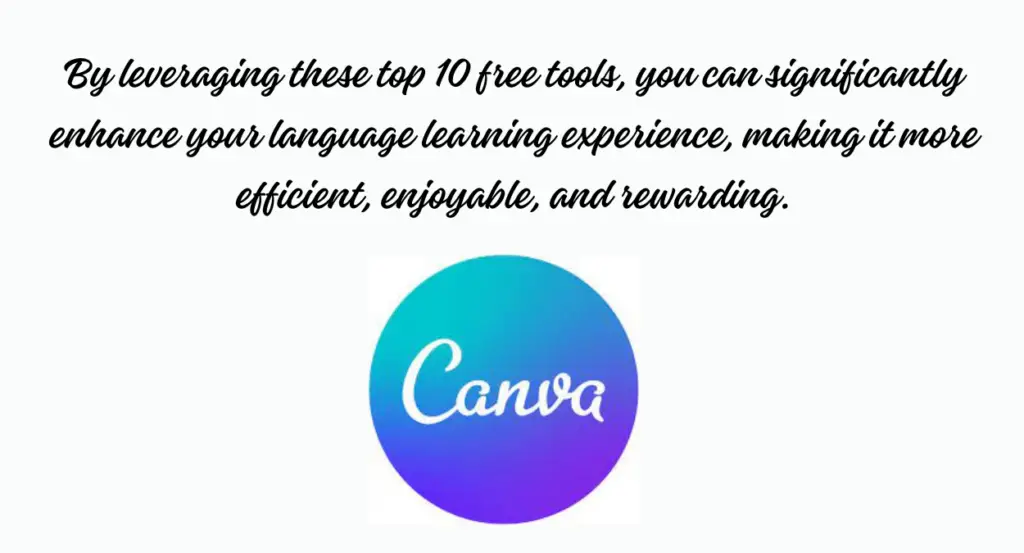
Canva also supports collaboration, allowing multiple users to work on a design project simultaneously. Users can share their designs with team members or clients, receive feedback, and make real-time edits. This collaborative functionality makes Canva a suitable tool for group projects and team-based design work.
In addition to its web-based platform, Canva offers mobile applications for iOS and Android devices, enabling users to create and edit designs on the go. The mobile apps provide a similar set of features and seamless synchronization with the web version.
While Canva offers a free version with a wide range of features, it also provides a premium subscription called Canva Pro. The Pro subscription unlocks additional benefits, such as access to a larger collection of templates, advanced design tools, the ability to resize designs for different formats, and access to premium stock images and illustrations.
In summary, Canva is a versatile and user-friendly graphic design platform that empowers users to create visually engaging content without the need for extensive design skills. With its vast library of templates, graphics, and customizable elements, Canva is suitable for a wide range of design projects, from social media graphics to presentations and marketing materials.
10. Anki:
A popular flashcard app that utilizes spaced repetition to help you memorize and retain information effectively. You can create personalized decks of flashcards for language learning and customize the learning schedule based on your progress.
Anki is a popular flashcard application that uses spaced repetition to help users efficiently memorize and retain information. It provides a flexible and customizable platform for creating digital flashcards and reviewing them at optimal intervals for long-term learning.

Key Features of Anki
The key principle behind Anki is spaced repetition, which is a learning technique that involves reviewing information at gradually increasing intervals over time. Anki uses algorithms to determine when and how often to present flashcards based on your performance and the difficulty of the material. This approach helps optimize the learning process and reinforce knowledge retention.
Anki allows users to create their own flashcards or import pre-made decks from a vast collection of shared decks available in various subjects and languages. Each flashcard consists of a question or prompt on one side and the corresponding answer or information on the other side. Users can add images, audio, and formatted text to their flashcards to enhance the learning experience.
When reviewing flashcards, Anki presents them in a randomized order and adjusts the frequency of each card based on your recall performance. Cards that you struggle with are shown more frequently, while those you answer correctly are presented less often. This adaptive learning approach focuses your attention on the information you find most challenging, maximizing the efficiency of your study sessions.
Anki is available for multiple platforms, including Windows, macOS, Linux, iOS, and Android, allowing users to access their flashcards across devices. It supports synchronization, so your progress and card database are automatically updated and synced between devices.
Anki also offers various customization options, allowing users to adjust the interval settings, review preferences, and deck organization to suit their individual learning needs. Additionally, Anki supports add-ons, which are user-created extensions that provide additional features and functionalities to enhance the application.
The Anki community is active and supportive, with users sharing their decks, add-ons, and tips for effective flashcard creation and study techniques. This collaborative environment allows users to leverage the collective knowledge and resources of the community to enhance their learning experience.
In summary, Anki is a powerful and versatile flashcard application that utilizes spaced repetition to facilitate efficient learning and knowledge retention. With its customizable features, cross-platform availability, and access to shared decks, Anki provides a valuable tool for students, language learners, professionals, and anyone seeking an effective way to memorize and review information.
These top 10 free tools for text, MP3, and translation offer a range of features to enhance your language experience. Whether you’re looking to improve your writing skills, expand your vocabulary, or practice pronunciation, these tools can assist you on your language learning journey.
Unlock the Full Potential of Your Language Learning: Top 10 Free Tools for Text, MP3, and Translation
Embarking on a language learning journey has never been more accessible, thanks to a plethora of free tools designed to enhance text, MP3, and translation tasks. In this article, we unveil the top 10 free tools that promise to revolutionize your language learning experience. From accurate translation services to powerful text-to-speech conversion and advanced writing assistance, these tools are indispensable for a seamless language learning adventure.
- Google Translate: A versatile tool providing translation services for text, audio, and images across numerous languages. With support for popular and less common languages, Google Translate delivers instant translations along with pronunciation guides and alternative options.
- Grammarly: An essential writing assistant checking grammar, punctuation, and spelling errors, while offering style improvement suggestions. Integrated into various platforms, Grammarly is a powerful tool for producing error-free and polished content.
- Hemingway Editor: A writing tool focused on enhancing text readability by highlighting complex sentences, excessive adverbs, and passive voice. It simplifies content, making it clear and concise.
- Linguee: A translation tool offering contextual translations by searching through bilingual texts. With accurate translations, example sentences, and alternate meanings, Linguee deepens your understanding of words and phrases.
- Audacity: A versatile audio editing tool enabling recording, editing, and conversion of audio files. With features like noise reduction and equalization, Audacity caters to diverse audio production needs.
- Natural Reader: An excellent text-to-speech conversion tool, reading text aloud in a natural-sounding voice. Useful for proofreading, language learning, and accessibility purposes.
- DeepL Translator: Known for high-quality and accurate translations, DeepL uses artificial intelligence and neural networks to deliver precise results for a wide range of languages.
- Librivox: A platform offering free audiobooks from the public domain, providing a vast collection of classic literature read by volunteers worldwide.
- Canva: Primarily a design tool, Canva aids in creating visually appealing language learning materials such as flashcards, infographics, and posters.
- Anki: A popular flashcard app utilizing spaced repetition for effective memorization. Create personalized decks for language learning and customize the learning schedule based on your progress.
These top 10 free tools for text, MP3, and translation cater to various aspects of language learning. Whether you’re refining your writing, broadening your vocabulary, or optimizing pronunciation, these tools offer a comprehensive set of features to elevate your language learning experience. Embrace the potential of these tools and embark on a journey of efficient, enjoyable, and rewarding language acquisition.”
In conclusion, the availability of free tools for text, MP3, and translation has opened up new possibilities for enhancing your language experience. With tools like Google Translate and DeepL Translator, language barriers are easily overcome by accurate and convenient translation services. Text-to-speech tools such as Natural Reader and Audacity bring written content to life, making it accessible to those who prefer listening.
Grammarly and Hemingway Editor ensure that your writing is error-free and polished, while Linguee and Google Keyword Planner aid in vocabulary expansion and contextual understanding. Trello and Anki provide effective solutions for organizing and managing language learning materials.
By utilizing these top 10 free tools, you can take your language learning to new heights, improving efficiency, comprehension, and overall enjoyment. Embrace these tools and unlock the full potential of your language journey.
Certainly! Here are some frequently asked questions (FAQs) along with their answers:
General FAQs:
Q.1: What is the purpose of FAQs?
A.1: FAQs provide answers to common questions users may have about a particular topic, product, or service. They aim to offer quick and accessible information.
Q.2: How do I use FAQs effectively?
A.2: FAQs are most effective when organized logically and cover relevant topics. They should be concise, clear, and regularly updated to reflect current information.
Q.3: Are FAQs only for businesses?
A.3: No, FAQs can be used for any topic where users may have common questions. They are commonly found on websites, product manuals, and informational materials.
Language Learning FAQs:
Q.4: How can I improve my language learning experience?
A.4: Utilize free tools like Google Translate for translations, Grammarly for writing assistance, and Anki for flashcards. Practice regularly, immerse yourself in the language, and seek diverse learning resources.
Q.5: Are there effective text-to-speech tools for language learning?
A.5: Yes, tools like Natural Reader and Audacity are excellent for text-to-speech conversion. They help with pronunciation, listening comprehension, and accessibility.
Q.6: How can Canva be used for language learning?
A.6: Canva can be used to create visually engaging flashcards, infographics, and posters for vocabulary retention and language comprehension. It enhances the visual aspect of language learning materials.
Technical FAQs:
Q.7: How do I update Anki decks?
A.7: Anki decks can be updated by adding new cards, modifying existing ones, or importing updated versions of shared decks. Regularly check for deck updates to access the latest content.
Q.8: Is Google Translate always accurate?
A.8: While Google Translate is a powerful tool, its accuracy can vary based on language complexity. It’s advisable to use it as a general guide and consider professional translation services for critical content.
Q.9: Can I use Audacity on a mobile device?
A.9: Audacity is primarily a desktop application. However, there are mobile apps with similar features available for audio recording and editing on both iOS and Android platforms.
https://onedigitalera.com/20-best-tools-for-audio-mixing-elevate-your-sound-with-professional/





Pingback: 7 Free Tools for Computers and Laptops