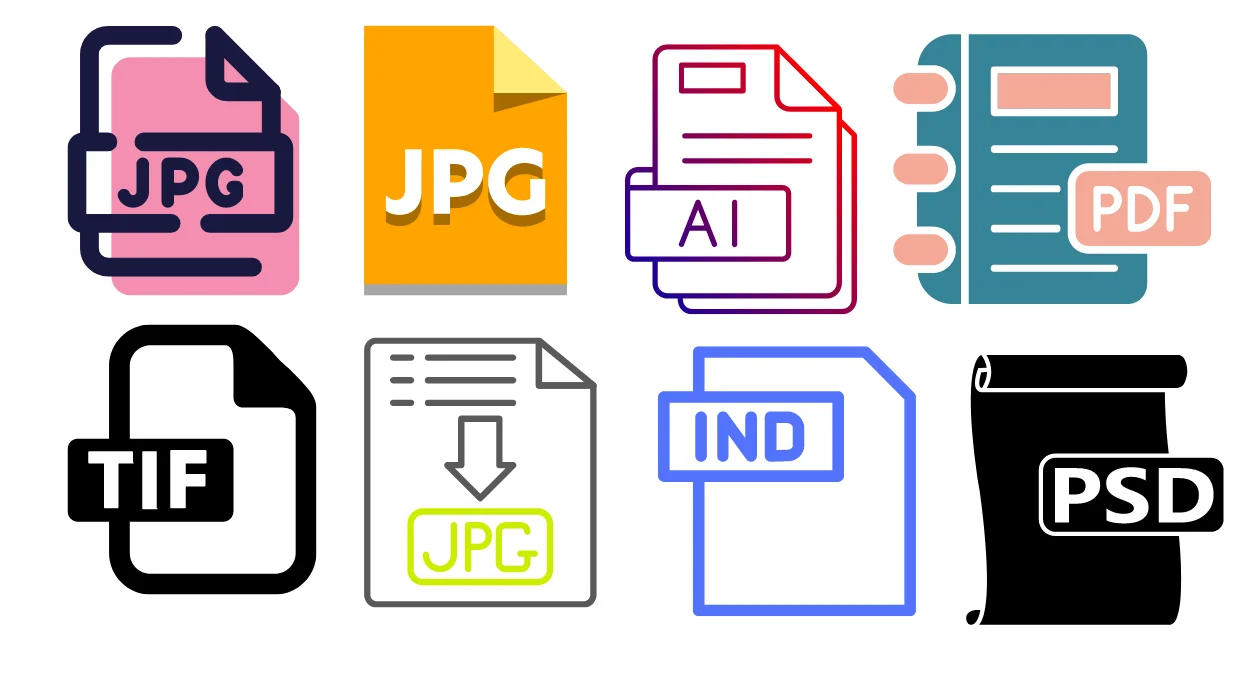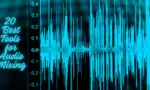Unlocking Creativity with Adobe: A Comprehensive Overview
Adobe, a global leader in creative software, has revolutionized the way designers, artists, and creatives bring their visions to life. With a suite of powerful tools, Adobe has become synonymous with creativity and innovation. Let’s delve into the diverse offerings of Adobe, exploring key applications and how they empower individuals and businesses in the realm of digital content creation.

Table of Contents

Creativity with Adobe: 9 Best Tool For Designers
1. Adobe Creative Cloud – The Creative Hub
Adobe Creative Cloud serves as the epicenter of Adobe’s creative ecosystem. It provides access to a comprehensive suite of applications for design, photography, video editing, and more. Creative Cloud facilitates seamless collaboration, ensuring that creatives can work on projects across different devices and share assets effortlessly.
2. Adobe Photoshop – Mastering Digital Imaging
Adobe Photoshop is a powerhouse for digital imaging and photo editing. It enables users to manipulate, enhance, and transform images with precision. From basic retouching to complex compositions, Photoshop is a go-to tool for photographers, graphic designers, and digital artists.
3. Adobe Illustrator – Precision in Vector Design
Illustrator is Adobe’s vector graphic editor, empowering designers to create scalable and versatile artworks. Ideal for logo design, illustrations, and iconography, Illustrator’s precision tools and vector capabilities make it an essential tool for those working in the realm of graphic design.
4. Adobe InDesign – Crafting Professional Publications
InDesign is Adobe’s desktop publishing application, tailored for creating print and digital publications. From brochures and magazines to eBooks, InDesign streamlines the layout and design process, ensuring that content looks polished and professional.
5. Adobe Premiere Pro – Video Editing Excellence
Premiere Pro is a top-tier video editing software, catering to filmmakers, content creators, and video editors. With a robust set of features for editing, color grading, and audio enhancement, Premiere Pro enables users to produce high-quality videos for various platforms.
6. Adobe After Effects – Dynamic Motion Graphics
After Effects is Adobe’s solution for motion graphics and visual effects. It’s a staple for video professionals who want to add dynamic elements, animations, and special effects to their projects. After Effects seamlessly integrates with Premiere Pro for a comprehensive video editing experience.
7. Adobe Acrobat DC – The Ultimate PDF Solution
Acrobat DC is Adobe’s tool for creating, editing, and managing PDF documents. From converting documents to PDF format to adding annotations and electronic signatures, Acrobat DC streamlines document workflows and collaboration.
8. Adobe XD – Design and Prototype User Experiences
Adobe XD is a specialized tool for user experience (UX) and user interface (UI) designers. It facilitates the design and prototyping of interactive user interfaces for websites and mobile apps, fostering a seamless design-to-prototype workflow.
9. Adobe Spark – Easy Content Creation for Everyone
Adobe Spark is a user-friendly suite for creating graphics, web pages, and video stories. It’s designed for individuals and businesses seeking a quick and intuitive way to produce visually appealing content for social media, presentations, and more.
Conclusion
Adobe’s suite of creative tools has become the cornerstone of digital content creation. Whether you’re a graphic designer, video editor, or UX/UI designer, Adobe provides a diverse set of applications that cater to various creative needs. The interconnectedness of Adobe’s ecosystem through Creative Cloud ensures a cohesive and efficient workflow for individuals and teams alike.
Free Tools for Web Designers: Enhancing Creativity and Efficiency: 10. Adobe Color–Key Features:
FAQs
1. Is Adobe Creative Cloud subscription-based?
– Yes, Adobe Creative Cloud operates on a subscription model, offering various plans for individuals, businesses, and students. Subscribers gain access to the full suite of Adobe applications, updates, and cloud storage.
2. Can Adobe XD prototypes be shared with non-designers?
– Yes, Adobe XD allows designers to share prototypes with stakeholders and collaborators, including those without Adobe XD accounts. This facilitates feedback and collaboration in the design process.
3. Is Adobe Acrobat DC only for creating PDFs?
– No, Adobe Acrobat DC offers a range of features beyond creating PDFs. It allows users to edit PDFs, add comments and annotations, convert PDFs to other formats, and sign documents electronically.
4. How does Adobe Creative Cloud support collaboration?
– Adobe Creative Cloud supports collaboration through features like cloud storage, shared libraries, and collaborative editing in real-time. This ensures that team members can work together seamlessly, regardless of their location.
5. Is Adobe Spark suitable for professional design projects?
– While Adobe Spark is user-friendly and accessible for beginners, it may not have the advanced features found in other Adobe applications. It is more geared towards quick and visually appealing content creation for social media, presentations, and personal projects.