7 Digital Marketing Free Tools
Introduction:
In the dynamic and ever-evolving world of digital marketing, staying ahead of the curve is crucial for success. To maximize your marketing efforts without breaking the bank, leveraging free marketing tools can be a game-changer. These tools empower digital marketers to streamline their campaigns, analyze data, enhance productivity, and drive better results. In this blog post, we will explore a selection of powerful free marketing tools that every digital marketer should have in their arsenal.
Table of Contents
Digital Marketing Efforts with These Free Marketing Tools
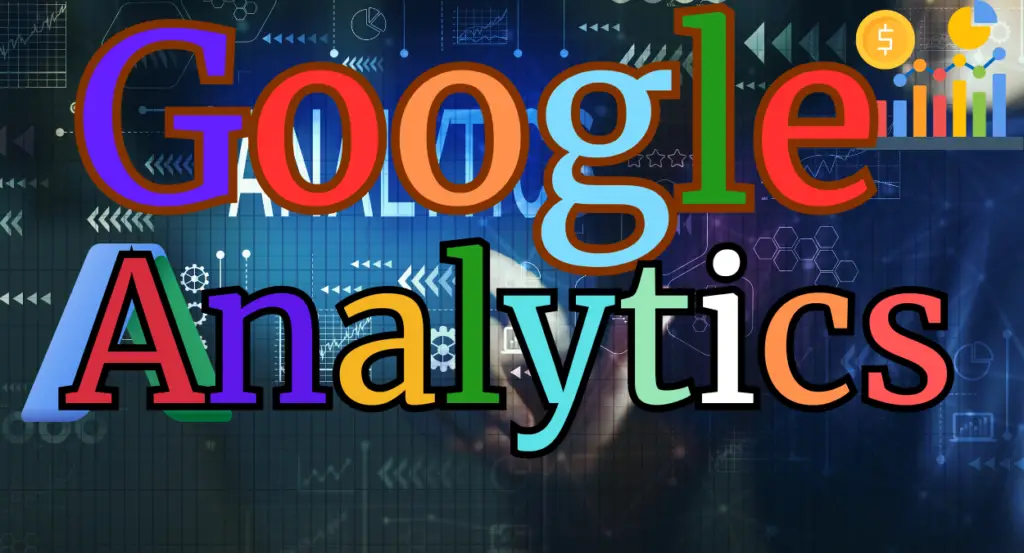
Digital Marketing Free Tool no. 1: Google Analytics:
When it comes to understanding website traffic and user behavior, Google Analytics is a must-have tool. It provides invaluable insights into visitor demographics, acquisition channels, user engagement, and conversion rates. With a wide range of reports and customizable features, this tool enables you to optimize your marketing campaigns, track goals, and measure performance.
Google Analytics is a free web analytics tool provided by Google. It helps website owners and marketers track and analyze website traffic and user behavior. By implementing a tracking code on your website, you can gather valuable insights into how users interact with your site and measure the effectiveness of your marketing campaigns.
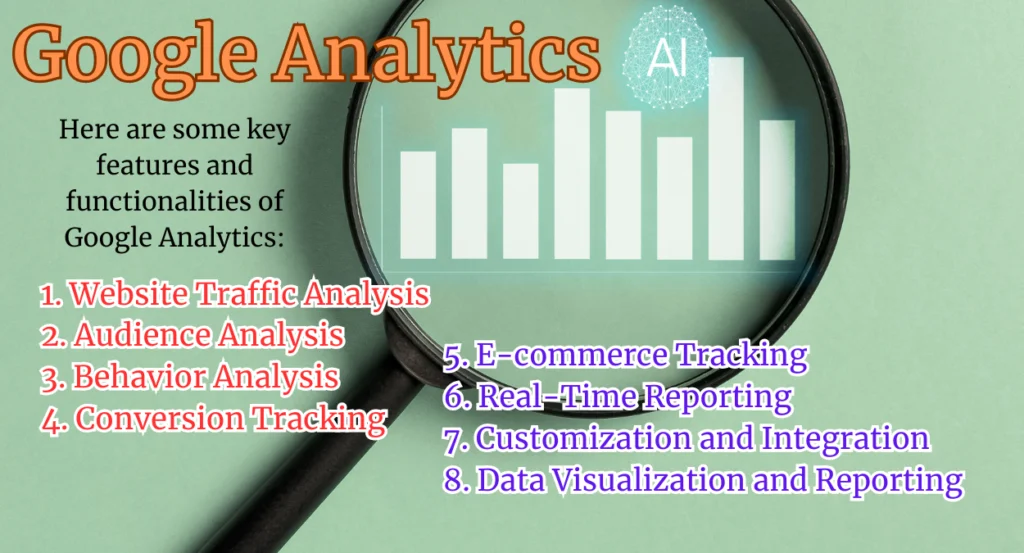
Here are some key features and functionalities of Google Analytics:
1. Website Traffic Analysis:
Google Analytics provides comprehensive data on the number of visitors to your website, their geographic locations, the devices they use, and the channels through which they found your site (such as search engines, social media, or referral websites).
2. Audience Analysis:
You can gain insights into the demographics (age, gender), interests, and behavior of your website visitors. This information helps you understand your audience better and tailor your content and marketing strategies accordingly.
3. Behavior Analysis:
Google Analytics tracks how users navigate through your website, including the pages they visit, the time they spend on each page, and the actions they take (such as form submissions, downloads, or purchases). This data can help you identify popular pages, optimize user flows, and improve the overall user experience.
4. Conversion Tracking:
You can set up goals and track conversions on your website, such as completed purchases, form submissions, newsletter sign-ups, or any other desired actions. This allows you to measure the effectiveness of your marketing efforts and identify areas for improvement.
5. E-commerce Tracking:
If you run an online store, Google Analytics offers e-commerce tracking capabilities. It provides data on product performance, transaction details, revenue, and other metrics to help you understand your sales performance and customer behavior.
6. Real-Time Reporting:
Google Analytics offers real-time reporting, allowing you to monitor the current activity on your website. You can see the number of active users, the pages they are currently viewing, and the traffic sources in real-time.
7. Customization and Integration:
Google Analytics can be customized to track specific events or actions on your website. It also integrates with other Google products, such as Google Ads, to provide a holistic view of your online marketing efforts.
8. Data Visualization and Reporting:
Google Analytics provides various pre-built reports and data visualization tools to help you analyze and present your data effectively. You can create custom reports, set up automated email reports, and export data for further analysis.
Google Analytics is a powerful tool for website owners and marketers to understand their website performance, user behavior, and conversion metrics. It offers valuable insights that can guide decision-making, optimize marketing strategies, and improve the overall effectiveness of your online presence.
Google Analytics: Link

Digital Marketing Free Tool no. 2. Mailchimp:
Email marketing continues to be a highly effective strategy for engaging with your audience. Mailchimp offers a robust free plan that allows you to manage and automate email campaigns. With features like customizable templates, segmentation options, and detailed analytics, you can create professional emails, nurture leads, and track the success of your email marketing initiatives.
Mailchimp is a popular email marketing and automation platform that allows businesses and individuals to create, send, and manage email campaigns. It provides a range of features to help users build and maintain email lists, design visually appealing emails, automate marketing campaigns, and analyze campaign performance.
Here are some key features and functionalities of Mailchimp:
1. Email Campaigns:
Mailchimp offers a user-friendly drag-and-drop email editor that allows you to create professional-looking email campaigns without coding knowledge. You can choose from a variety of pre-designed templates or create custom templates to match your brand identity.
2. Audience Management:
You can create and manage email lists within Mailchimp, segmenting your audience based on various criteria such as demographics, purchase history, or engagement. This enables you to send targeted and personalized email campaigns to specific segments of your subscriber base.
3. Automation:
Mailchimp’s automation features allow you to set up automated email sequences based on triggers or specific actions taken by your subscribers. For example, you can create welcome emails for new subscribers, abandoned cart emails, or birthday greetings. Automation helps save time and ensures consistent communication with your audience.
4. Landing Pages and Forms:
With Mailchimp, you can create custom landing pages and signup forms to capture leads and grow your email list. The platform provides easy-to-use form builders and templates to design attractive and conversion-focused forms that integrate seamlessly with your email campaigns.
5. A/B Testing:
Mailchimp allows you to test different elements of your email campaigns, such as subject lines, content, or send times, by sending variations to a subset of your audience. This helps you optimize your campaigns based on data-driven insights and improve their effectiveness.
6. Analytics and Reporting:
Mailchimp provides detailed analytics and reporting features that allow you to track the performance of your email campaigns. You can monitor open rates, click-through rates, subscriber engagement, and other key metrics to evaluate the success of your campaigns and make informed decisions for future improvements.
7. Integrations:
Mailchimp integrates with various third-party platforms and tools, including e-commerce platforms, content management systems (CMS), customer relationship management (CRM) software, and social media platforms. This allows you to connect Mailchimp with your existing systems and leverage data from different sources for more personalized and targeted email marketing.
8. Compliance and Deliverability:
Mailchimp helps you stay compliant with email marketing regulations, such as GDPR (General Data Protection Regulation) and CAN-SPAM Act, by providing built-in compliance tools and features. It also employs industry-standard practices to maximize email deliverability and ensure your emails reach your subscribers’ inboxes.
Mailchimp offers different pricing plans, including a free plan with limited features and subscriber limits, as well as paid plans with advanced functionalities and higher subscriber allowances. It is widely used by businesses of all sizes to engage with their audience, nurture leads, and drive conversions through email marketing.
Mailchimp: Link
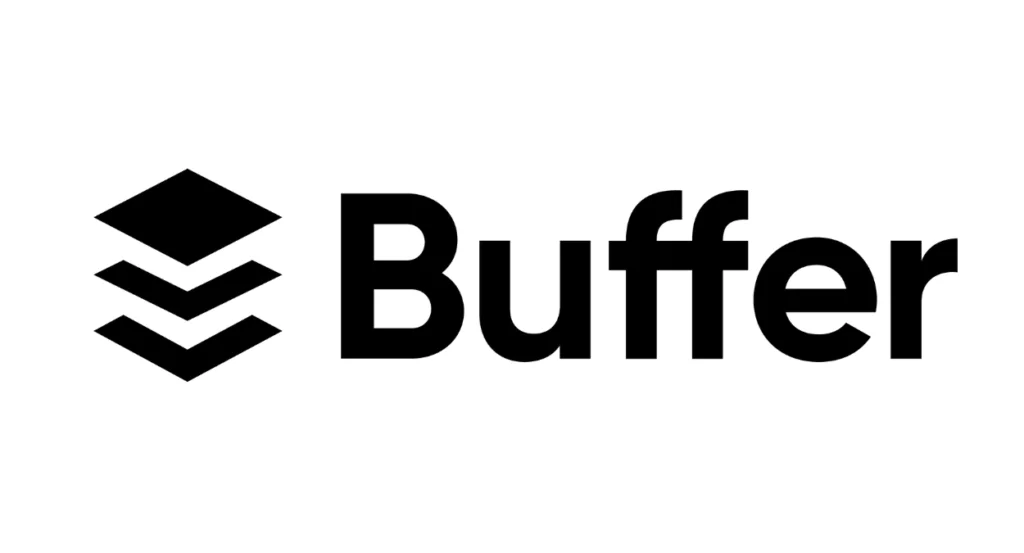
Digital Marketing Free Tool no. 3. Buffer:
Maintaining an active presence on social media is essential for brand building and driving traffic to your website. Buffer is a fantastic social media management tool that lets you schedule and publish posts across various platforms, such as Facebook, Twitter, Instagram, and LinkedIn. With its intuitive interface and analytics, you can optimize your social media strategy and save valuable time by planning your content in advance.
Buffer is a social media management platform that helps individuals and businesses schedule and publish content across various social media channels. It provides tools for managing multiple social media accounts, planning and organizing content, and analyzing the performance of social media campaigns.
Here are some key features and functionalities of Buffer:
1. Social Media Scheduling:
Buffer allows you to schedule posts in advance for multiple social media platforms, including Facebook, Instagram, Twitter, LinkedIn, and Pinterest. You can create and queue up posts, set specific publishing times, and choose the frequency of posting to maintain a consistent social media presence.
2. Content Planning and Organization:
Buffer provides a visual content calendar where you can plan, organize, and view your scheduled posts. This helps you maintain a cohesive content strategy, avoid duplication, and ensure a balanced posting schedule across different social media channels.
3. Post Customization and Optimization:
With Buffer, you can customize your social media posts by adding images, videos, and captions. The platform also offers features like link shortening, hashtag suggestions, and post previews to optimize your content for maximum engagement and reach.
4. Team Collaboration:
Buffer offers collaboration features that allow team members to work together on social media campaigns. You can assign roles and permissions, leave comments on posts, and coordinate content creation and publishing efforts.
5. Analytics and Reporting:
Buffer provides analytics and reporting tools to help you track the performance of your social media campaigns. You can measure key metrics such as post reach, engagement, clicks, and follower growth. This data helps you understand which content resonates with your audience and make data-driven decisions to improve your social media strategy.
6. Social Media Listening:
Buffer offers social media monitoring capabilities that allow you to track mentions of your brand, industry keywords, or competitors on social media. This helps you stay informed about relevant conversations and engage with your audience in a timely manner.
7. Integration with Third-Party Tools:
Buffer integrates with other social media and marketing tools, such as Canva, Unsplash, and Google Analytics, to enhance your content creation and measurement capabilities. These integrations enable you to access a wider range of resources and insights to support your social media efforts.
8. Mobile Apps:
Buffer provides mobile apps for iOS and Android devices, allowing you to manage and schedule social media content on the go. You can create and publish posts, review analytics, and stay connected with your social media accounts from your mobile device.
Buffer offers different pricing plans, including a free plan with limited features and posting allowances, as well as paid plans with additional functionalities and higher usage limits. It is widely used by individuals, small businesses, and larger organizations to streamline their social media management, save time, and maintain an active and consistent presence on social media platforms.
Buffer: https://buffer.com/

Digital Marketing Free Tool no. 4. Canva:
Creating visually appealing and engaging content is crucial in today’s digital landscape. Canva is a user-friendly graphic design tool that offers a wide range of customizable templates, stock photos, and design elements. With Canva, you can effortlessly create eye-catching social media posts, infographics, banners, and more, even if you don’t have extensive design skills.
Canva is a web-based graphic design platform that allows users to create a wide range of visual content, including social media graphics, presentations, posters, flyers, infographics, and more. It offers a user-friendly interface with drag-and-drop functionality, making it accessible to individuals with little to no design experience.
Here are some key features and functionalities of Canva:
1. Design Templates:
Canva provides a vast library of professionally designed templates for various purposes. These templates serve as starting points and can be customized with your own text, images, colors, and fonts. They cover a wide range of design categories, including social media posts, presentations, marketing materials, invitations, and more.
2. Customization Tools:
Canva offers an extensive collection of design elements, such as fonts, icons, shapes, illustrations, and stock photos, to enhance your designs. You can easily resize, crop, and edit elements within the platform, allowing you to create personalized and visually appealing graphics.
3. Drag-and-Drop Editor:
Canva’s drag-and-drop editor simplifies the design process, making it easy to arrange and manipulate elements on the canvas. You can add text, images, shapes, and other design elements by simply dragging and dropping them into your design. This intuitive interface enables users to create visually appealing designs without the need for complex design software.
4. Collaboration and Sharing:
Canva allows for collaborative design work, where multiple users can work on the same design project simultaneously. It also provides sharing options, allowing you to share your designs with others for review, feedback, or collaboration.
5. Branding and Brand Kit:
Canva’s Brand Kit feature allows you to create and store your brand’s colors, fonts, and logos, ensuring consistency across your designs. This feature is particularly useful for businesses and individuals who want to maintain a cohesive brand identity across their visual content.
6. Photo Editing:
Canva includes basic photo editing tools, allowing you to enhance and modify images within the platform. You can adjust brightness, contrast, saturation, and apply filters to achieve the desired visual effect.
7. Animation:
Canva offers animation features that allow you to create animated graphics, presentations, and social media posts. You can add movement and transitions to your designs to make them more engaging and dynamic.
8. Publishing and Downloading:
Once you’ve completed your design, Canva provides options to publish directly to social media platforms or download your designs in various formats, such as JPEG, PNG, PDF, or GIF. This flexibility allows you to easily share and distribute your designs across different channels.
Canva offers a free version with limited features and a subscription-based Canva Pro plan that provides access to additional design elements, templates, and advanced features. It is widely used by individuals, small businesses, nonprofits, and even larger organizations to create eye-catching and professional-looking visual content without the need for graphic design expertise.
Canva: Link

Digital Marketing Free Tool no. 5. Hootsuite:
Managing multiple social media accounts can be a daunting task, but Hootsuite simplifies the process. It allows you to schedule and publish posts across various platforms, monitor conversations, engage with your audience, and track social media performance. With its free plan, you can manage up to three social media profiles, making it an excellent choice for small businesses and individuals.
Hootsuite is a social media management platform that helps individuals and businesses manage and schedule content across various social media channels from a single dashboard. It offers a range of features to streamline social media marketing efforts, including content scheduling, monitoring, analytics, and team collaboration.
Here are some key features and functionalities of Hootsuite:
1. Social Media Scheduling:
Hootsuite allows you to schedule posts in advance for multiple social media platforms, including Facebook, Instagram, Twitter, LinkedIn, YouTube, and more. You can create and queue up posts, set specific publishing times, and choose the frequency of posting to maintain a consistent social media presence.
2. Content Calendar and Planning:
Hootsuite provides a content calendar where you can plan, organize, and view your scheduled posts across different social media channels. This helps you visualize your content strategy, avoid scheduling conflicts, and ensure a cohesive social media presence.
3. Social Media Monitoring:
Hootsuite offers social media listening and monitoring capabilities. You can track mentions of your brand, industry keywords, or competitors across various social media platforms. This allows you to monitor conversations, engage with your audience, and stay informed about relevant trends and discussions.
4. Engagement and Customer Interaction:
Hootsuite enables you to engage with your audience by managing and responding to comments, mentions, and messages across different social media platforms. This feature helps you build relationships, provide customer support, and foster meaningful interactions with your followers.
5. Team Collaboration:
Hootsuite offers collaboration features that allow team members to work together on social media management. You can assign roles, delegate tasks, and collaborate on content creation and scheduling. This promotes efficient teamwork and ensures consistent branding and messaging across your social media channels.
6. Social Media Analytics and Reporting:
Hootsuite provides analytics and reporting tools to track the performance of your social media efforts. You can measure key metrics such as engagement, reach, follower growth, and click-through rates. These insights help you evaluate the effectiveness of your social media campaigns and make data-driven decisions to optimize your strategy.
7. Integrations:
Hootsuite integrates with other tools and platforms, including social media networks, content management systems (CMS), and customer relationship management (CRM) software. This allows you to streamline your social media workflow, access additional resources, and leverage data from various sources for more targeted marketing efforts.
8. Mobile Apps:
Hootsuite offers mobile apps for iOS and Android devices, enabling you to manage and schedule social media content on the go. You can create and publish posts, engage with your audience, and monitor your social media channels from your mobile device.
Hootsuite offers different pricing plans, including a free plan with limited features and a paid subscription plan that provides access to more advanced features and increased usage allowances. It is widely used by individuals, small businesses, and larger organizations to streamline social media management, save time, and effectively engage with their audience across multiple social media platforms.
Hootsuite: https://hootsuite.com/

Digital Marketing Free Tool no. 6. Google Keyword Planner:
Optimizing your website for search engines is crucial for driving organic traffic. Google Keyword Planner helps you identify relevant keywords and search volumes, enabling you to tailor your content to match the intent of your target audience. By leveraging this tool, you can improve your website’s visibility and attract more qualified visitors.
Google Keyword Planner is a free keyword research tool provided by Google within its Google Ads platform. It is designed to help advertisers find relevant keywords and get insights into search volumes, competition, and trends for those keywords. Although primarily aimed at advertisers, the tool can also be useful for content creators, SEO professionals, and marketers looking to optimize their online presence.
Here are some key features and functionalities of Google Keyword Planner:
1. Keyword Research:
Google Keyword Planner allows you to search for keywords or keyword phrases related to your product, service, or content. You can enter seed keywords, your website URL, or a product category to generate keyword ideas. The tool provides suggestions based on relevance and popularity.
2. Search Volume Data:
Keyword Planner provides search volume data, which represents the average number of searches for a specific keyword or keyword phrase in a given period. This data can help you understand the popularity and demand for certain keywords and identify potential opportunities.
3. Keyword Competition:
Keyword Planner provides an indication of the level of competition for specific keywords. This metric helps you assess how many advertisers are bidding on those keywords and how challenging it might be to rank or advertise for those keywords.
4. Keyword Trends:
You can view historical trends for keywords to understand how their popularity and search volume have changed over time. This information can be useful in identifying seasonal trends or identifying keywords with growing or declining interest.
5. Keyword Filtering and Refinement:
Keyword Planner allows you to filter and refine keyword results based on criteria such as search volume, competition, and average cost per click (CPC). You can also target specific geographic locations and languages to get more localized keyword suggestions.
6. Keyword Performance Forecasts:
If you have a Google Ads account and an active campaign, Keyword Planner can provide performance forecasts for your selected keywords. These forecasts estimate the number of clicks, impressions, and conversions you might expect based on your bid and budget settings.
7. Integration with Google Ads:
Keyword Planner is tightly integrated with Google Ads, allowing you to seamlessly transfer your selected keywords to create new ad campaigns or expand existing ones. This integration provides a streamlined workflow for advertisers using the Google Ads platform.
It’s important to note that while Google Keyword Planner provides valuable insights into keyword data and trends, the search volume and competition metrics are primarily geared towards Google Ads advertisers. Additionally, the tool is focused on paid search advertising, so it may not provide as much detailed information for organic SEO strategies. Nonetheless, it remains a valuable resource for keyword research and can help inform your content creation and optimization efforts.
Google Keyword Planner: https://ads.google.com/home/tools/keyword-planner/
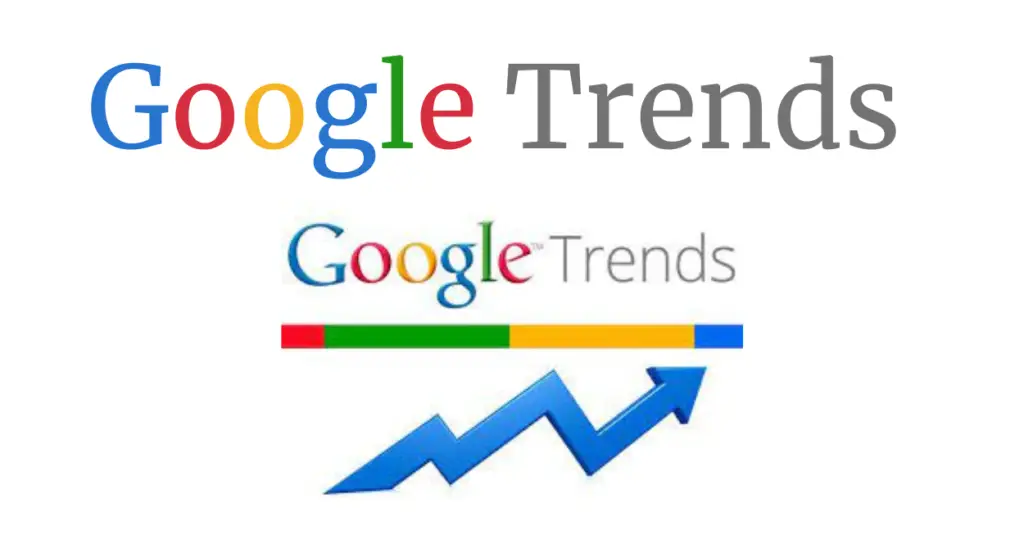
Digital Marketing Free Tool no. 7. Google Trends:
Google Trends is a free online tool provided by Google that allows users to explore and analyze the popularity of search queries and topics on Google’s search engine. It provides valuable insights into the relative search interest of specific keywords over time and across different regions.
Here are some key features and functionalities of Google Trends:
1. Search Trends:
You can enter a specific search term or topic to see how its popularity has changed over time. Google Trends provides a graphical representation of search interest, allowing you to analyze trends, seasonality, and spikes in search volume.
2. Regional Interest:
You can view the geographic regions where the search term or topic is most popular. Google Trends provides a breakdown of interest by country, state, and city, allowing you to identify regional variations in search behavior.
3. Related Queries:
Google Trends shows related search queries and topics that are frequently associated with your entered term. This feature helps you explore related interests and discover new keyword opportunities.
4. Compare Terms:
You can compare the search interest of multiple terms or topics to identify their relative popularity. This feature is useful for analyzing the comparative interest between different keywords or for tracking the popularity of competing topics.
5. Real-Time Data:
Google Trends provides near real-time data, allowing you to track the latest trends and shifts in search interest. You can filter the data by different time ranges, such as the past hour, day, week, month, or years.
6. Categories and Topics:
Google Trends offers predefined categories and topics that can help you explore popular subjects within specific industries or fields. This feature is helpful for finding trending topics and understanding broader search patterns.
7. Data Export:
You can download the Google Trends data in various formats for further analysis. This includes downloading the data as a CSV file, which can be imported into other tools or platforms for advanced data manipulation.
Google Trends is a powerful tool for content creators, marketers, researchers, and anyone interested in understanding search behavior and identifying popular topics. It can help inform content strategies, keyword research, market trends, and more.
Google Trends: Link
Conclusion:
In the fast-paced world of digital marketing, utilizing the right tools can make all the difference. The free marketing tools mentioned in this blog post offer valuable features that can enhance your marketing efforts, drive better results, and save you precious time and resources. Whether you are a seasoned digital marketer or just starting your journey, incorporating these tools into your arsenal will empower you to succeed in the competitive digital landscape.
Remember, even though these tools are free, they provide immense value and have the potential to transform your digital marketing strategy. So, go ahead and explore these tools, experiment, and find the ones that best align with your marketing goals and objectives.
Please note that while these tools offer free plans or features, they may also have premium options or paid upgrades available. It’s always recommended to visit their official websites for more information on pricing and features.
20 Best Tools For Audio Mixing: Elevate Your Sound With Professional-Grade Mixing Capabilities




Pingback: 12 Highly Recommended Marketing Tools For Campaigns
Pingback: 12 Highly Recommended Marketing Tools For Campaigns
Pingback: 11 Best Marketing Tools to Supercharge Your Campaigns
Pingback: Internet Marketing (Part 1), Types Of Internet Marketing