Essential Free Tools for Web Designers to Elevate Their Craft
Introduction:
11 Free Tools for Web Designers. Web designers play a crucial role in creating visually stunning and user-friendly websites. To enhance their design process and streamline their workflow, utilizing free tools specifically tailored for web designers can be a game-changer. These tools offer a range of functionalities, from wireframing and prototyping to code editing and asset management. In this blog post, we will explore a selection of essential free tools that every web designer should have in their arsenal to create remarkable web experiences.
Table of Contents
List of the 11 Free Tools for Web Designers
1. Figma:
Figma is a powerful web-based design and prototyping tool that allows designers to collaborate in real-time and create stunning interfaces. With its intuitive interface and robust feature set, Figma enables designers to create wireframes, high-fidelity mockups, and interactive prototypes. It also offers cloud storage, making it easy to share and collaborate with clients and team members.
Figma: https://www.figma.com/
2. Canva:
Canva, known for its versatility, is also an excellent tool for web designers. With a wide range of customizable templates and design elements, Canva empowers designers to create eye-catching graphics, banners, and social media visuals. It’s perfect for creating engaging visual content to complement your web designs.
Canva: https://www.canva.com/
3. Google Fonts:
Typography plays a vital role in web design, and Google Fonts provides an extensive collection of free and open-source fonts that you can use in your projects. With a vast library of font styles and weights, Google Fonts allows you to enhance the typography of your website, ensuring a visually appealing and readable user experience.
Google Fonts: https://fonts.google.com/
4. ColorZilla:
ColorZilla is a handy browser extension that simplifies the process of color selection and analysis. With ColorZilla, you can easily pick colors from any webpage, create color palettes, and obtain color codes. It’s an invaluable tool for ensuring consistency and coherence in your web design color schemes.
5. GitHub:
GitHub is a popular version control platform that allows web designers to collaborate and manage their code repositories. With GitHub, you can track changes, manage branches, and ensure seamless collaboration with developers or other team members working on the same project. It’s an essential tool for maintaining the integrity and organization of your web design codebase.
GitHub:https://github.com/
6. Brackets:
Brackets is a lightweight and open-source code editor specifically designed for web designers. It offers a clean and intuitive interface, live preview functionality, and advanced features like inline editing and preprocessor support. Brackets simplifies the process of writing and editing HTML, CSS, and JavaScript code, providing a seamless coding experience.
7. Unsplash:
Unsplash is a go-to resource for high-quality, royalty-free stock photos. As a web designer, you need captivating visuals to enhance your website designs. Unsplash offers an extensive library of stunning images that you can use for free, ensuring that your web designs stand out and resonate with your audience.
Unsplash: https://unsplash.com/
8. InVision Studio – Prototyping and Animation
InVision Studio is a feature-rich design tool that focuses on prototyping and animation. It allows web designers to create interactive prototypes, test user experiences, and showcase design animations. The free version provides access to essential features, making it an excellent choice for designers looking to bring their web designs to life.
9. Wix – Website Builder with Design Capabilities
Wix is a user-friendly website builder that also caters to designers who want more control over the design process. With a drag-and-drop interface and a variety of templates, Wix enables designers to create stunning websites without extensive coding knowledge. It’s an ideal platform for freelancers and small businesses looking to establish an online presence.
Free Tools for Web Designers: Enhancing Creativity and Efficiency
In the ever-evolving world of web design, having access to powerful yet free tools is essential for unleashing creativity and streamlining workflows. Here are two exceptional free tools that have become indispensable for web designers:
10. Adobe Color
https://color.adobe.com/
Adobe Color, formerly known as Adobe Kuler, is a web-based tool that elevates the art of color selection for web designers. This intuitive platform allows designers to create harmonious color schemes, explore various color rules, and extract color palettes from images. With its easy-to-use interface, Adobe Color empowers designers to experiment with colors, ensuring a visually pleasing and cohesive palette for their web projects. The ability to save, share, and export color themes seamlessly integrates with other Adobe Creative Cloud applications, providing a unified design experience.
Key Features:
- Color Wheel Exploration: Navigate and experiment with the color wheel to discover complementary, analogous, and monochromatic color schemes.
- Extract from Images: Generate color themes by uploading images, extracting dominant colors, and creating harmonious palettes inspired by the visual content.
- Customizable Color Rules: Choose from various color rules like triad, tetrad, and more, allowing for precise control over color relationships.
- Integration with Adobe Creative Cloud: Directly sync color themes with other Adobe Creative Cloud applications, ensuring consistency across the entire design workflow.
- Community Inspiration: Explore and draw inspiration from a vast community of designers who share their color themes, sparking creativity and collaboration.
Adobe Color: https://color.adobe.com/
11. Bootstrap
https://getbootstrap.com/
Bootstrap has emerged as a game-changing framework for web designers, offering a responsive and mobile-first front-end framework that simplifies the process of building modern and visually appealing websites. Developed by Twitter, Bootstrap provides a robust grid system, pre-designed components, and a plethora of customizable styles, allowing designers to create responsive and aesthetically pleasing web pages effortlessly. Whether you’re a novice or an experienced developer, Bootstrap’s documentation and community support make it an ideal choice for accelerating web development projects while ensuring a polished and consistent design across devices.
Key Features:
- Responsive Grid System: Bootstrap’s responsive grid system ensures that web designs seamlessly adapt to various screen sizes, providing a consistent user experience across devices.
- Pre-Designed Components: Benefit from a rich library of pre-designed components such as navigation bars, modals, forms, and more, reducing the need for extensive coding.
- Customizable Styles: Bootstrap’s extensive style customization options allow designers to tailor the appearance of elements, ensuring a unique and branded look for each project.
- Documentation and Community Support: Bootstrap’s thorough documentation serves as a valuable resource for designers and developers. Additionally, a vibrant community provides support, plugins, and inspiration for leveraging Bootstrap to its fullest potential.
- Efficient Prototyping: Bootstrap’s prototyping capabilities enable designers to quickly create and test interactive prototypes, expediting the design iteration process.
Bootstrap: https://getbootstrap.com/
Incorporating Adobe Color and Bootstrap into your web design toolkit not only enhances your design capabilities but also significantly expedites the development process. These free tools exemplify the fusion of functionality and creativity, making them invaluable assets for web designers striving for excellence in their projects.
12. WordPress
Conclusion:
Web designers can elevate their craft and streamline their workflow by utilizing the right free tools. The tools mentioned in this blog post provide essential functionalities such as design and prototyping, typography, color selection, code editing, version control, and visual assets. Incorporating these tools into your design process will enhance your productivity, foster collaboration, and enable you to create remarkable web experiences. So, leverage these free tools, unleash your creativity, and take your web designs to new heights.
Please note that while these tools offer free plans or features, they may also have premium options or paid upgrades available. It’s always recommended to visit their official websites for more information on pricing and features.
FAQs
1. Is Figma suitable for solo designers?
Yes, Figma is suitable for both solo designers and teams. While it excels in collaboration, solo designers can benefit from its robust design features and cloud-based accessibility.
2. Can Google Fonts be used for commercial projects?
Yes, Google Fonts are free to use for both personal and commercial projects. The fonts are open-source and come with the flexibility to be used in various contexts.
3. Does GIMP have a steep learning curve?
GIMP has a learning curve, especially for those accustomed to other graphic design software. However, with tutorials and practice, designers can harness its powerful features effectively.
4. Can ColorZilla work with any browser?
ColorZilla is primarily a browser extension and is compatible with popular browsers like Chrome and Firefox. It may have variations for different browsers, so designers should check compatibility based on their browser of choice.
5. Is InVision Studio suitable for beginners in animation?
InVision Studio caters to both beginners and experienced designers. Its user-friendly interface makes it accessible for beginners, while its advanced features provide room for growth and experimentation as designers become more adept.


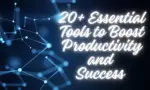

Pingback: Unlocking Creativity with Adobe: 9 Best Tool For Designers
Pingback: Unlocking Creativity with Adobe: 9 Best Tool For Designers
Pingback: 20 Best Tools for Audio Mixing